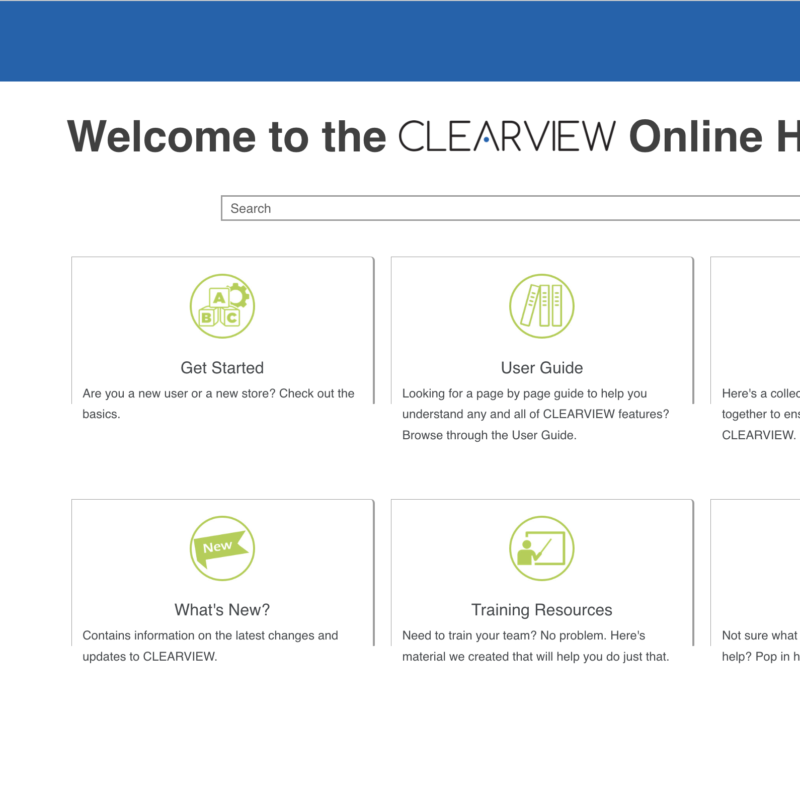CLEARVIEW is excited to introduce the new Online Help Center! We’ve been working hard
behind the scenes to provide an all-in-one resource to answer all your questions about CLEARVIEW.
This launch marks the first of many releases to the Online Help Center. You now have access to module
101s, a user guide with complete information on each CLEARVIEW page, training resources at your
fingertips, and more. Here’s a gist of what the hub-bub is all about.
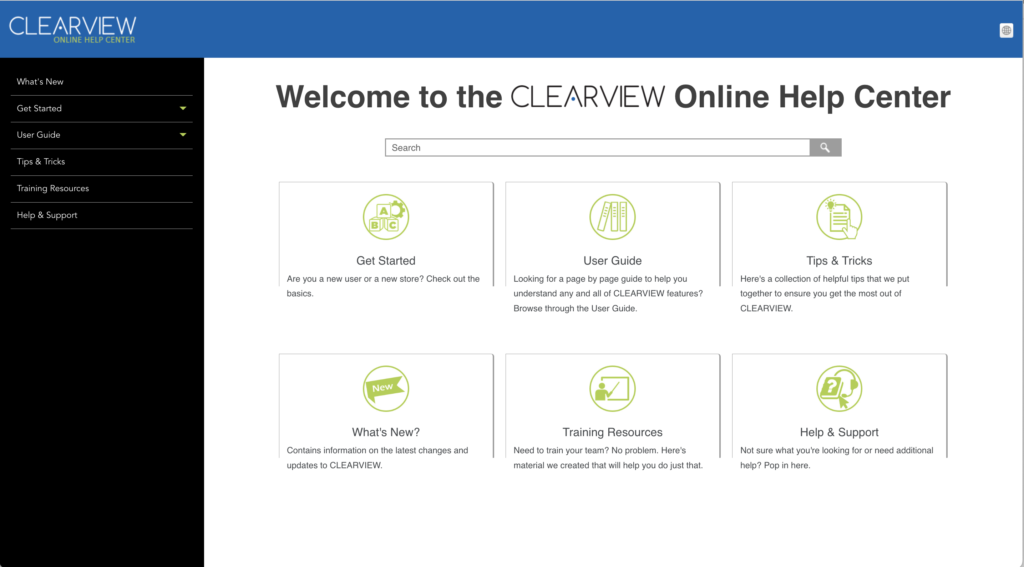
Online Help Center
The Online Help Center can be accessed here or by clicking on the Quick Links bar from CLEARVIEW. While the former will open the Welcome page of the Online Help Center, the latter will open the specific page of online help from which you clicked on the link in CLEARVIEW. For example, if you click on from the Banking Information page, the Online Help Center will open at the Banking Information page of the User Guide. The Online Help Center is laid out for easy access to everything you need. Let’s take a closer look at the
options available to you.
Get Started
Are you new to CLEARVIEW? Starting to use a module that you weren’t previously?
• CLEARVIEW Interface walks you through the User Interface so you can feel confident navigating
through the application.
• 101’s guides you through the key terms used in each CLEARVIEW module.
User Guide
The User Guide provides an in depth look at the different pages. Follow the same menu structure as you
see in CLEARVIEW to find the user guide for specific pages. We have included step by step processes,
calculations, notes about each page and links to related Settings.
What’s New
We are going to keep you informed of updates in CLEARVIEW and to the Online Help Center. Be sure to
check here often.
Training Resources
Find all the available Training Resources in one convenient location. This includes our archive of
recorded webinars and how to contact the CLEARVIEW Training Team to discuss additional training
opportunities and options.
Search
We have enhanced our search engine to allow you to easily find what you’re looking for. There’s a
search bar on every page and you can search by keyword or just ask a question. Our smart search will
deliver any relevant content from the user guide and FAQ’s.
What’s to come
• A set-up guide to help new Organizations and Stores get configured to get the most out of
CLEARVIEW.
• Tips and Tricks that will make you a pro at using CLEARVIEW.
• More training resources that you can use.
SO, WHAT ARE YOUR WAITING FOR? GO CHECK IT OUT NOW. NO NEED TO SCROLL BACK UP,
JUST CLICK HERE.
Feel free to report any issues you may have or provide your feedback at
OnlineHelpAdmin@clearviewconnect.com (email address is also available on the Help & Support page of
the Online Help Center.